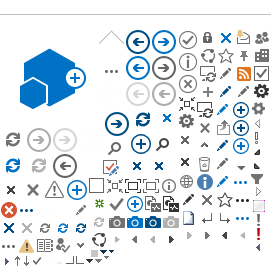Spare The Air
Visit Spare The Air's website for near real-time air quality readings from monitoring stations in the Sacramento Region. The Spare The Air program is a partnership between the Sacramento Metropolitan, El Dorado, Feather River, Placer, and Yolo-Solano Air Districts. To understand how AQI readings are calculated, please visit AirNow's website.
California Smoke Blog
The California Smoke Blog is maintained and updated by several public agencies. Air quality advisories and smoke forecasts are often posted there by the U.S. Forest Service and air districts.
Air Quality & Meteorological Information System (AQMIS)
AQMIS is provided by the California Air Resources Board (CARB) and provides raw hourly concentration readings from air monitors throughout the state. To use the AQMIS Query Tool to check for wildfire smoke impacts, click on the Hourly Data tab and select PM 2.5 as the parameter. Change the date and time of day as needed. You can select Sacramento County for a narrower list of monitors or Sacramento Valley from the list of air basins for a broader look at the region. Hit the Retrieve Data button to get the data table. You can convert these concentrations (micrograms per cubic meter) to the Air Quality Index (AQI), though keep in mind that the AQI ranges are based on health impacts from prolonged exposure, not short-term exposure.
Purple Air Sensors
Purple Air low-cost sensors are individually owned. Data collected by citizen scientists is uploaded to the Purple Air map to show air quality readings. Click here to view the map.
Weather Information
During a wildfire smoke episode, the National Weather Service typically includes information on smoke in its robust daily forecast discussions. These forecasts incorporate wind direction and strength in addition to other atmospheric conditions that impact smoke transport.
Sac Metro Air District's daily air quality forecast also considers smoke modeling during episodes. This includes forecasting PM 2.5 levels during periods of concern in addition to factoring in wildfire smoke's impact on ground-level ozone formation.
Satellite Images
These tools help to visualize smoke plumes from various fires.
GOES-East: This resource from the National Oceanic and Atmospheric Administration (NOAA) provides a loop of satellite imagery for the West Coast, updated every five minutes and using True Color during the day and multispectral infrared at night. An explanation of how to read the map is included at the link.
NASA Worldview: NASA provides a single daily satellite image along with fire indicators that show smoke plumes in addition to cloud cover and fog. NASA offers additional information on its Fire & Smoke page.
Social Media
Social media is a great way to stay informed during a wildfire smoke episode. Here are some resources to follow.
- @AQMD on Twitter: Sac Metro Air District provides air quality information during smoke episodes on its Twitter feed.
- Spare The Air Scooter on Facebook: You can find wildfire smoke updates for the Sacramento Region on the Spare The Air Facebook page.
- @CAL_FIRE on Twitter/CALFIRE on Facebook: CAL FIRE provides frequent updates on wildfires all over California.
- @NWSSacramento on Twitter: The National Weather Service's Sacramento office provides smoke and weather forecast updates during episodes.
- Fire hashtags: Wildfires are given names by responding agencies. Searching for the fire name with a hashtag on Twitter or Facebook will often provide good information from a range of sources. You can find fire names in the top section of this page or through CAL Fire or the news media. Example: Search #RimFire for the Rim Fire or #KingFire for the King Fire